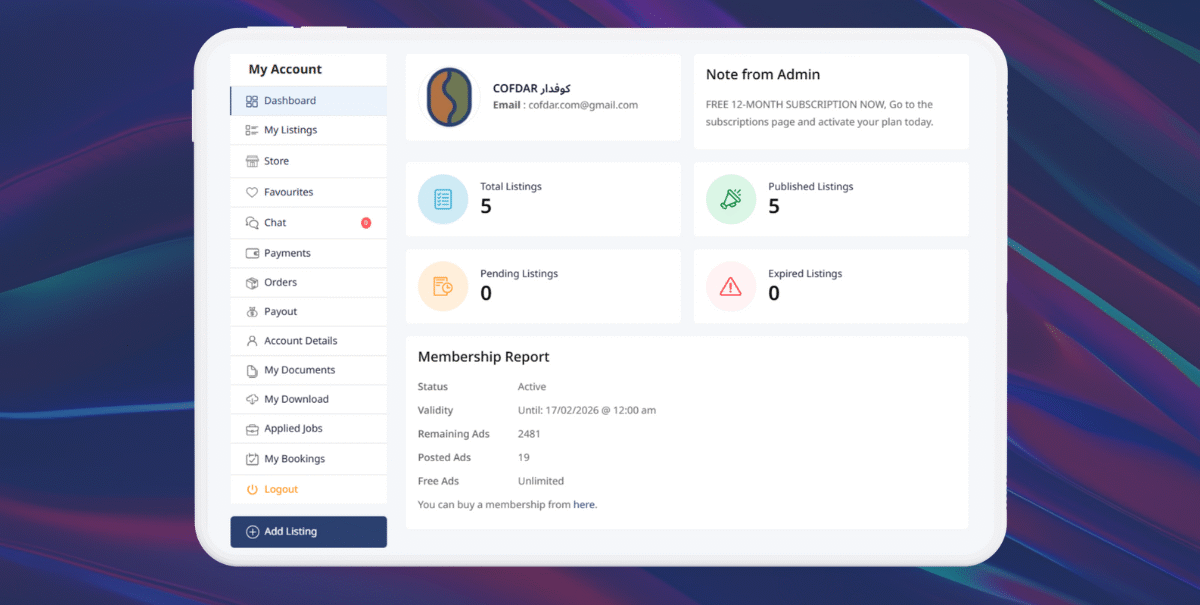
For business users: roasters, suppliers, service providers, cafés
🧾 1. My Account
Displays your basic profile information:
- Username
- Mobile & WhatsApp number
- Social media links
- Change password option
- Profile photo / company logo
- Country & address
📦 2. My Listings
Manage your published ads and services.
Filters available:
- All: All listings
- Published: Active listings
- Pending: Under review or awaiting approval
- Expired: Past listings
Displayed columns:
- Image, Title, Price, Expiry, Status
- Views, Clicks, Interested buyers
- Actions: Edit, Delete, Promote
🛍️ 3. Store
Customize your business storefront:
- Store name & fixed URL
- Tagline (e.g., B2B Coffee Trading)
- Banner image (1550×350 px)
- Logo (180×140 px)
- Working hours (Always Open / Set hours)
- Business category
- Contact info: Email, Phone, WhatsApp, Website
- Store description / About
- Social media links
❤️ 4. Favorites
List of offers/products you saved to review later.
- Displays: Image, Title, Price
- Option to remove saved items
💬 5. Chat
Direct messaging system with clients or service providers.
You can:
- View conversations
- Send messages
- Manage chats by service or request
💵 6. Payments
Manage your payment transactions:
- Order number
- Amount
- Payment method (e.g., bank transfer)
- Status (Pending, Paid, etc.)
- Payment date
- Download invoice link
📦 7. Orders
Track incoming orders for your products/services:
- Order number, Date, Total amount
- Earnings, Status
- Order details (items, payment method, notes)
- Add notes for client or admin
💳 8. Withdraw
Manage your business balance:
- Available balance
- Total earnings
- Total withdrawals
- Payment method
- Bank account details
- Withdrawal history
📂 9. Documents
Upload your official business documents:
- Trade license / business registration
- Additional supporting documents
📁 10. My Files
Your personal file manager – shows uploaded or downloaded files (if any).
👔 11. Job Applications
Review the jobs you applied for on Cofdar:
- Application status
- Date
- Offered salary
📅 12. My Bookings
Manage service bookings:
- Booking details
- Service status (Pending / Confirmed)
- Client details
- Date & time
- Service category
➕ 13. Add Listing
Add a new offer such as:
- Product
- Service
- Shipment
- Green or roasted coffee
- Auction or RFQ (Request for Quotation)
✅ Tip:
Complete your store profile and account details to increase visibility on Cofdar and boost your chances of connecting with the right buyers.
